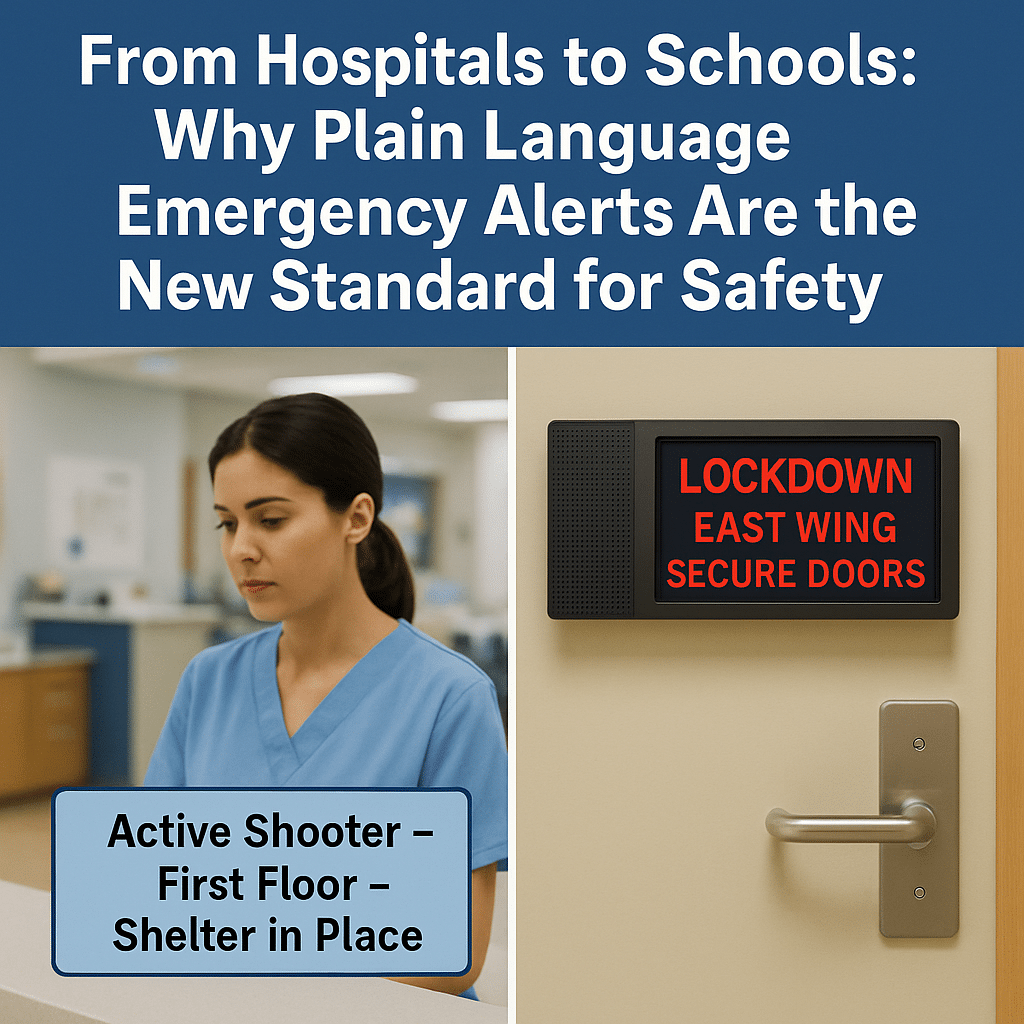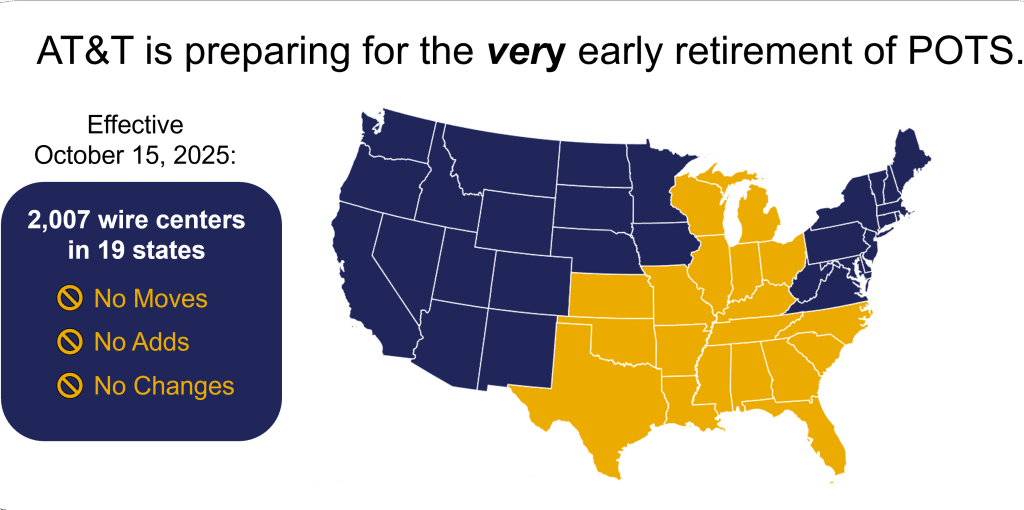Last week, I got a bit of creative inspiration. We have some Digium phones in our home, since we have a Digium Switchvox at the office, but I wanted to customize the Digium phones with a custom paint job. Digium doesn’t sell phones in custom colors. As Henry Ford once put it, “Any customer can have it painted any color that he wants so long as it is black.”
Doing a quick Google search, you’ll find there are lots of ways to paint plastic. Some processes were more involved than I was willing to try. Other processes were more expensive than I was willing to commit. When I found this solution, I promised myself that I would share my results to others considering the same weekend project if the outcome was pleasing. Turns out, the whole project was easier than expected and really only took a few hours on a weekend.
Below is the best step-by-step log I put together in a very amateurish way as I did it by trial and error. I documented these steps for my own personal reference later. Please, do not consider this as official instructions in any way. Use these notes as you will at your own risk. You assume the risk of any and all consequences if you attempt to reproduce these results or “try this at home”. Be careful… and yes, you are likely violating the warranty. AS-IS. FOR EDUCATIONAL PURPOSES ONLY. NO WARRANTY EXPRESSED OR IMPLIED. ATTEMPT AT YOUR OWN RISK. There, now that’s been said and the lawyers should be happy.
NOTE: To reassemble the phone, carefully follow these instructions in reverse.

THE SPRAY PAINT I USED: I found great success with the Krylon Fusion for Plastics. “The no-prep, superbond paint.”
“No sanding or priming, bonds to plastic, dries in 15 minutes or less.” Sold!
As you’ll read with this paint and about three really good applications of paint, I was done from disassembly to paint to reassembly in about 3 total hours. I did wait 24 hours before reassembly. (Although, I’d recommend waiting about 7 days before reassembly to really let the paint finish drying fully).
Step 1. Take the back of the phone off.

Although I used the Digium D40, you could use a Digium D45, D50 or D70. Actually, I think you could do this with any of the new Digium D60 and D65 phones as its all the same kind of plastic surface.
There are many Philips screws on the bottom of the case. Time to get started! Take them out and carefully set aside. (Find a bowl or dish to keep all the screws. There will be a lot of screws total!)
Step 2. Remove motherboard, speaker, hangup sensor, and microphone.
Inside the original Digium phones, you’ll find three circuit boards, a microphone, a speaker and housing, a display screen assembly.
First, the little board on the right is the magnetic sensor for detecting when you lift or hangup the phone’s receiver. It has one screw and pulls up and off. On the bottom left, you see the motherboard also has a permanently wired microphone surrounded in a thick rubber ring. Slide out the microphone from the plastic case.
Next, you have a ribbon cable on the left of the motherboard that connects to the daughterboard below it. CAREFULLY remove this ribbon cable by CAREFULLY pulling it up out of its tight connector. It doesn’t matter if you remove this ribbon cable from the connector on the motherboard or from the connector on the daughterboard, really.
Also, there is a VERY DELICATE and VERY THIN ribbon cable at the top that connects the motherboard to the display. See the tiny push pins on the left and right side of the connector? You’ll need to carefully push each of those side white pins up to “release” the ribbon cable. (When you put this all back together, you’ll line up the ribbon cable and then push the pins to “tighten” the connection back in.)
Lastly, remove the four screws surrounding the box on the right. Inside, you’ll find the speaker. Remove the screws holding in the speaker, set aside the rubber seals and cloth speaker cover.


Step 3. Remove daughterboard.
The daughterboard is really just the “keyboard” for all the buttons on the front of the phone.
Unscrew these and remove the daughterboard and its rubber contact layer underneath.
Step 4. Remove button assemblies.
All of the buttons simply sit in the case. Some buttons are grouped together, so make sure you lift them together!
Lift all of the button “sets” up and out of the front case then set aside.


Step 5. Remove the display and backlight assembly.
Thankfully, there are only two screws left. Remove those and gently (it’s glass!) lift out the display screen. Very carefully set it aside – no scratches!
Also, you’ll see there is a clear plastic cover that was sandwiched between the display and the case as a “screen protector” of sorts. Although you don’t “have” to remove it, I preferred to pop it out just so I don’t get any overspray on it from the spray paint.
Step 6. Use painters tape to cover top front.
Although I could’ve painted the entire front one color, I thought it would look cool to have the original Digium silver top left in-tact. I used an exacto knife to trim around the curvature of the top.
Although in the picture I taped horizontally, on my next paint job I found it was easier to trim if I placed the painters tape strips vertically — since I then only had to trim the bottom instead of the left, bottom, AND right.
The painters tape I used is 3M Platinum Safe Release. It’s not a cheap roll of tape, but I absolutely did not want any paint bleed and that’s how I justified the price premium.


Step 7. Tape around message waiting light.
Really important step.
Take your time and cover every part of that message waiting reflector.
You don’t want paint on it!
Step 8. Tape up the handset.
I taped up the handset mouthpiece and earpiece because I thought the two-tone color would look cool.
It did look cool, actually, and choosing this made it much easier then disassembling the handset.


Step 9. Tape around the MAC label.
Okay, you could really pick and choose how important this is. I wanted to protect the label without removing it, so I covered it with painters tape and trimmed around it with the exacto knife.
I didn’t care about the labels 5VDC, LAN, PC, handset, headset so I didn’t cover those.
It’s all up to you, obviously.
Step 10. PAINT!
I took an old cardboard box and took it outside to spray the pieces together. The paint can recommends a smooth, moderately slow back-and-forth, top-to-bottom method. You will likely need to paint once, wait 15 minutes for it to dry, then paint again, and repeat to desired result.
Because of the four sides of the handset and the phone case’s edges, it took me about four paint cycles (about an hour) to get a really nice coat on everything and play it “safe”. If you go too fast, you’re in a hurry, or you get that spray can too close, or put on the paint too thick in one pass — you’ll mess it all up.
Go slow and do it well.


Step 11. Let it dry.
Excited yet? Almost done! But, it’s important that you wait for it to dry.
I still had a very small amount of “stickiness” to the touch after 24 hours. The paint can recommends 7 days until fully cured. It’s worth it to wait.
Step 12. Reassemble the phone and enjoy!
Remember all those screws? Yep, time to put it all back together.
So worth the effort, though! The project only took a few hours and I’ve gotten faster after my first attempt.
I’ve now got my own very original red Digium phone and whatever bragging rights that go with it. I did decide to order more cans to paint another phone red and a satin white one too. Easy!